There is one common problem with smartphones and that is battery problem.Now you can get almost all the features in your smartphone and that features can reduce your battery.Android gives your one feature to save battery automatically and that is Automatic Brightness.Android phones use light sensor to adjust your phone display brightness.In your phone you can't reduce your brightness after one limit, but if you want to save more battery then you can reduce maximum brightness using some applications.
Lux is a third party android application that offers some advance features to adjust brightness automatically.There are two versions available on the Google Play Store, Lux Lite and Lux Auto Brightness.Lux Lite is a free, but Lux Auto Brightness is a paid application.In Lux Lite you can get some basic features only.
How to set up Lux?
You need to download Lux for your Android phones or Tablets.
Download Lux Auto Brightness ( Paid )
Install application on your android devices and start the application.You can see two values on the Lux screen that are brightness level, measured in percentage and brightness level reported by the your phone's sensor.you can simply reduce brightness using percentage slider.
Click on Setting icon for more settings.There are some different options to adjust screen brightness.To change your display behavior, you can choose one of different adjustment:
1.Periodically
2.Dynamically
3.On Wake
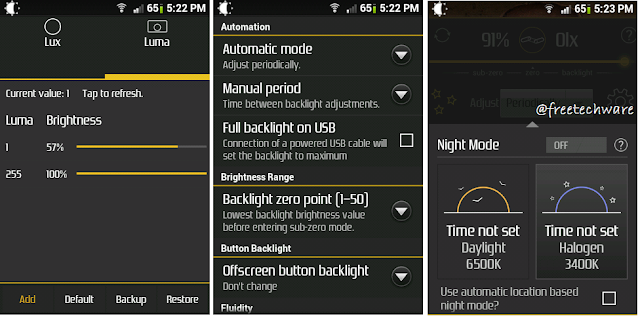
Lux is amazing app for manage auto brightness.When your phone is in your pocket at that time Lux automatically reduce brightness and save battery.
1.Periodically
2.Dynamically
3.On Wake
4.Manually
5.Ascendingly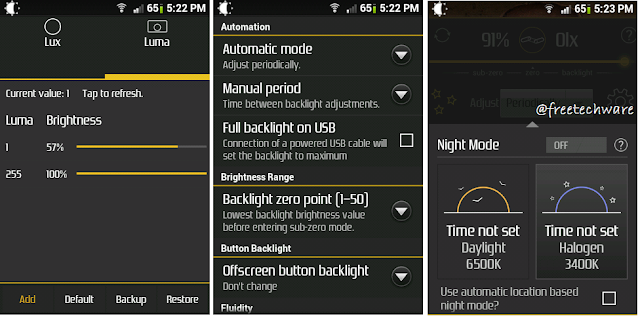
Lux is amazing app for manage auto brightness.When your phone is in your pocket at that time Lux automatically reduce brightness and save battery.

iuyhygdyfd.jpg)





0 comments:
Post a Comment